Creating SVG files in Silhouette Studio - Great for Laser machine owners or designers!
Using basic tools to getting started with Silhouette Studio to create and export a svg file. This is a great class to get started with Silhouette & creating your own files for a laser machine.
Enroll in Course
Join me in this Silhouette Studio software class to use basic tools to create and export a svg file. In this class, we will discuss the important factors to know before creating svg files, how to install fonts, use basic tools to create a svg file, demonstrate using the exported file in the Glowforge App, and a bonus video on 3 additional tools in Silhouette Studio that can help in your design creations.
Who is this class for?
This class is for
- those who are laser machine owners and want to get started learning to use the Silhouette Studio software to design and export files in svg format to use with the laser machine
- if you are a beginner Silhouette user who wants to learn how to create svg files, this class is going to cover the basics of getting started with Silhouette and creating a simple svg file
- beginners to Silhouette Studio in general - the class covers several of the basic tools to get started creating your own designs using fonts. The class also discusses more advanced features of exporting as a svg file.
What if you do not own a laser machine can you still take the class? Of course! The information will be relevant to anyone who wants to get started creating in the Silhouette software with the option to export as a svg file using the Silhouette Studio Business Edition upgrade.
Affiliate links are present in the following supply list and as an Amazon Associate, I earn from qualifying purchases
The cost to you is no different, but I may earn a commission by you using the links provided.
Class Supplies:
- Silhouette Studio Software
- Silhouette Studio Business Edition Upgrade - this is discussed in class why it's needed and how to get it
- Optional fonts used in class:
- Radicals Font by Plusstore - main class demo
- Bohemian Script font - Silhouette Design Store or Creative Fabrica - Bonus class demo photo
Class Content
- Section 1 - Important Factors Supporting PDF download
- Section 2 - Important Factors to Create a SVG File - 20 minutes
- Section 3 - Installing Fonts - 6 minutes
- Section 4 - Creating a SVG Design in Silhouette Studio - 39 minutes
- Section 5 - Demonstration of Exported Design in the Glowforge App - 16 minutes
- Section 6 - Bonus: Additional Tools in Silhouette Studio - 16 minutes
- Additional Resources
- Class Conclusion
Get started now!
Your Instructor
Welcome! My name is EllyMae and I am the owner and Instructor behind Silhouette Secrets+.
I have been in the cutting machine industry now for almost 20 years with experience in several different brands of machines and products. In 2016, after attending the TJC Licensed Instructor program, I started teaching Silhouette users how they can get to know their Silhouette Studio software and machines. I had no idea where this interest in Silhouette would take me.
I have taught Silhouette users all over the world through both in-person events and online. I have also become one of the top troubleshooters for Silhouette issues worldwide through my experience as an instructor. I am not just an instructor though, I am a craft machine user and I LOVE creating with all kinds of materials.
As an instructor I teach all levels of Silhouette classes for Portrait, Cameo, and Curio users. I love being able to share Silhouette with others!
I look forward to sharing the love of Silhouette with you all and welcome you on this journey!
Find me here:
Silhouette Secrets+ Facebook Page
Silhouette Secrets+ with EllyMae Facebook Group
Silhouette Secrets+ YouTube channel
Website: www.silhouette-secrets.com
Online Silhouette Classes on Teachable: https://silhouette-secrets.teachable.com/courses