Silhouette Curio 2 Engraving/Etching on Acrylic with the Power Engraver Tool
Beginner Class to Set up the Silhouette Power Tool to Engrave on Acrylic.
Beginner Engrave/Etch on Acrylic with the Power Engrave Tool
In this class I am sharing how to set up the Silhouette Curio 2 step-by-step to get a successful engrave (etch) with the Silhouette Power Engrave Tool.
In this class you will learn how to:
- setup a template for exact placement for projects
- recognize "no compatible cut settings" errors and why you see it
- set up the Silhouette Curio 2 debris tray for cutting & engraving/etching
- set up to cut with the Silhouette Curio 2 to create the template
- use the Auto height detection & how it works
- use the Layers Panel in Silhouette Studio
- set up an engrave/etch for the Silhouette Power Engrave Tool
- create a custom setting for acrylic etching/engrave
- do a manual height detection and find out why I love it!
- and more! Bonus tips & demos included as well!
I am sharing all my tips for testing designs and getting a good engrave with the Silhouette Curio 2 for the best success in your projects.
Affiliate links may be present in the following blog post and as an Amazon Associate I earn from qualifying purchases.
Supplies Needed:
- Silhouette Studio software v4.5.735 or higher (see Quick Start Guide)
- Silhouette Curio 2
- Silhouette Curio 2 Debris Tray
- Silhouette Power Engraving Tool
- Silhouette 12” x 12” cutting mat – Silhouette America or Crafter Cuts
- Silhouette Autoblade – Silhouette America or Crafter Cuts
- Cardstock – Recollections 65 lb cardstock is what I used
- 3” Acrylic Circles – (highly recommend getting extras)
- Silhouette Spatula – very handy
- Sharp Weeding Tool – Siser Weeding tool shown, whatever weeding tool you use with a sharp point to help remove the protective paper on the blanks
- Washi tape or Silhouette masking tape
Design used in class: - Monogram E design by Sarah Bailey – Design #313601
- Search “monogram by Sarah Bailey” in the Silhouette Design Store for more letters
Additional bonus designs shown in testing: - Honu design by Suzanne Cannon – Design #291495
- Hibiscus Sea Turtle by Studio Illustrado – Design #378260
- Apple Blossom by Magic Line – Design 408147
- Bee Happy design by Sarah Bailey – Design #348649
Optional: - Handheld vacuum or wet wipes – do not inhale or get the acrylic dust in your eyes
- Small paint brush to clean off engraving tool
Come join me in learning more about the Silhouette Curio 2 and creating fabulous projects!

This description may contain affiliate links. What that means is that I may receive compensation if you purchase through the links I have provided. The price you pay for the product or service is not higher but I may get compensated for sharing.
Get started now!
Your Instructor

Welcome! My name is EllyMae and I am the owner and Instructor behind Silhouette Secrets+.
I have been in the cutting machine industry now for almost 20 years with experience in several different brands of machines and products. In 2016, after attending the TJC Licensed Instructor program, I started teaching Silhouette users how they can get to know their Silhouette Studio software and machines. I had no idea where this interest in Silhouette would take me.
I have taught Silhouette users all over the world through both in-person events and online. I have also become one of the top troubleshooters for Silhouette issues worldwide through my experience as an instructor. I am not just an instructor though, I am a craft machine user and I LOVE creating with all kinds of materials.
As an instructor I teach all levels of Silhouette classes for Portrait, Cameo, and Curio users. I love being able to share Silhouette with others!
I look forward to sharing the love of Silhouette with you all and welcome you on this journey!
Find me here:
Silhouette Secrets+ Facebook Page
Silhouette Secrets+ with EllyMae Facebook Group
Silhouette Secrets+ YouTube channel
Website: www.silhouette-secrets.com
Online Silhouette Classes on Teachable: https://silhouette-secrets.teachable.com/courses
Course Curriculum
-
StartSilhouette Curio 2 - Engraving/Etching Acrylic - Lifetime Access
-
StartSilhouette Curio 2 - Course Description
-
StartSilhouette Curio 2 Unboxing - Please watch if you still need to setup (36:13)
-
StartSilhouette Curio 2 Quick Start Guide
-
StartQuick Note from Silhouette Secrets+ Before Starting