Cutting Like a Pro with the Cameo Pro
5 Steps to Setting Up or Troubleshooting the Cameo Pro
The newest cutting machine from Silhouette has hit the market - The Cameo Pro!
Here are 5 tips to getting setup or troubleshooting the Cameo Pro.
This is available as a downloadable, printable PDF document for those interested but can also be found on the blog at
www.silhouette-secrets.com.
Your Instructor

Welcome! My name is EllyMae and I am the owner and Instructor behind Silhouette Secrets+.
I have been in the cutting machine industry now for almost 20 years with experience in several different brands of machines and products. In 2016, after attending the TJC Licensed Instructor program, I started teaching Silhouette users how they can get to know their Silhouette Studio software and machines. I had no idea where this interest in Silhouette would take me.
I have taught Silhouette users all over the world through both in-person events and online. I have also become one of the top troubleshooters for Silhouette issues worldwide through my experience as an instructor. I am not just an instructor though, I am a craft machine user and I LOVE creating with all kinds of materials.
As an instructor I teach all levels of Silhouette classes for Portrait, Cameo, and Curio users. I love being able to share Silhouette with others!
I look forward to sharing the love of Silhouette with you all and welcome you on this journey!
Find me here:
Silhouette Secrets+ Facebook Page
Silhouette Secrets+ with EllyMae Facebook Group
Silhouette Secrets+ YouTube channel
Website: www.silhouette-secrets.com
Online Silhouette Classes on Teachable: https://silhouette-secrets.teachable.com/courses