Designing a Layered Card in Silhouette Studio
Learn how to easily create your own designs in the Silhouette Studio software.
Intermediate Silhouette Class - Designing a Layered Card in Silhouette Studio

In this class, learn how to easily create your own card designs in the Silhouette Studio software. You will use the tools in the Silhouette Studio Business Edition upgrade to create all the elements of a layered card file from scratch.
Silhouette Studio tools used to create card design:
- Drawing Tools
- Flexishapes
- Line Drawing Tools
- Offset
- Point Editing
- and more!
Class includes instruction on card assembly and adding dimension and inking for paper flowers too!
Make sure to check out the additional bonus class to see how to create a few additional elements and make 5 additional projects too!

Class Supplies for Designing in Silhouette Studio:
- Silhouette Studio software - Business Edition upgrade
Class Supplies to create finished card project:
- Silhouette cutting machine, blade, cutting mat (optional)
Other options include die cuts of flowers & greenery or hand cutting the printable PDF included in the class. - Michaels Recollections cardstock
- Adhesive – Scrapbook 3L Tape Runner & Scotch Quick Dry Tacky Glue
- Precision Glue Application Bottle
- Fiskars Lia Griffith Paper Curler & Scoring Tool
- EK Success Detail Scissors
- Sizzix Tim Holtz Shaping Tool kit
- Ranger Tim Holtz Inks in desired colors: Mini Ink Set Multi Color 1, Mini Ink Set Multi Color 2, Ranger Distressed Ink – Walnut Stain
- Sponge for inking cut into sections
- Paper trimmer
Come join me in learning more about the Silhouette Studio software and create fabulous projects!

This description may contain affiliate links. What that means is that I may receive compensation if you purchase through the links I have provided. The price you pay for the product or service is not higher but I may get compensated for sharing.
Your Instructor

Welcome! My name is EllyMae and I am the owner and Instructor behind Silhouette Secrets+.
I have been in the cutting machine industry now for almost 20 years with experience in several different brands of machines and products. In 2016, after attending the TJC Licensed Instructor program, I started teaching Silhouette users how they can get to know their Silhouette Studio software and machines. I had no idea where this interest in Silhouette would take me.
I have taught Silhouette users all over the world through both in-person events and online. I have also become one of the top troubleshooters for Silhouette issues worldwide through my experience as an instructor. I am not just an instructor though, I am a craft machine user and I LOVE creating with all kinds of materials.
As an instructor I teach all levels of Silhouette classes for Portrait, Cameo, and Curio users. I love being able to share Silhouette with others!
I look forward to sharing the love of Silhouette with you all and welcome you on this journey!
Find me here:
Silhouette Secrets+ Facebook Page
Silhouette Secrets+ with EllyMae Facebook Group
Silhouette Secrets+ YouTube channel
Website: www.silhouette-secrets.com
Online Silhouette Classes on Teachable: https://silhouette-secrets.teachable.com/courses
Course Curriculum
-
StartDesigning a Layered Card in Silhouette Studio - Lifetime Access
-
StartDesigning a Layered Card Course Description
-
StartDesigning a Layered Card Class Supply List
-
StartDesigning a Layered Card Video (26:59)
-
StartExtras: Card Design Files & Elements
-
StartBonus Class Description
-
StartBonus video Class Supply List
-
StartBonus Video Class (19:29)
-
StartAdditional Resources
-
StartClass Conclusion
-
StartTerms of Use