Silhouette Curio 2 - Out of the Box - 3 Projects You Can Do Out of the Box
Silhouette Curio 2 - Out of the Box Class

I am so excited to share this new Silhouette Curio 2 - Out of the Box class with you all!
In this class, we will go step-by-step through 3 complete projects that you can do with the Silhouette Curio 2 immediately out of the box - no power tools needed!
Well, a few more than 3 really. Once I started, it was hard to stop sharing.
Project #1
The first project is creating vellum flowers using the new electrostatic bed on the Silhouette Curio 2. In the class, I'll share 2 ways you can cut thin, delicate materials on the ES bed. We will look at the differences in a regular cut and the new IPT (Intellectual Path Technology) method. You might find that this new method is successful for more materials that previously did not have a high success rate. This class includes step-by-step assembly of the flowers too!

Project #2
The second project is setting up a print and cut file for a successful cut with sticker paper. While it may seem very basic in written word, I'm sharing my tips for success and the more you can practice with the Silhouette Curio 2 and the electrostatic bed, the more successful you will be in your future projects. In this project, we also use the Cut by Line color and I share tips for success when using this feature.

Project #3
The third project is utilizing the new 20 mm clearance on the Silhouette Curio 2 by sketching on thicker materials. I will share tips for the new height detection, how to perform a manual height detection exactly on your project, and how to create a template so you can get exact placement for your designs on your material. I'll be showing several different thicknesses in materials and you will have options for this class depending on what you want to sketch on and try first.

Affiliate links may be present in the following post and as an Amazon Associate I earn from qualifying purchases.
Class Supplies - downloadable supply list is provided in course curriculum
Out-of-the-box - Vellum Flowers
- Silhouette Studio software v4.5.735 or higher (see Quick Start Guide)
- Silhouette Curio 2 with supplies included in the box: Electrostatic bed, ES protective sheet, and Autoblade
- Vellum Paper
- Printable Translucent Vellum
- Variety Pack of Colors - Adhesive – Surebonder fine tip hot glue gun (as shown), Scotch Quick Dry liquid glue, or Glue Dots
- Flower file - provided in class downloads
Optional Supplies to finish flowers: - Lia Griffith Paper Curler & Scoring Tool – highly recommend
- Ranger Distress Inks – any inks will work
- Multi-color Pack 1 – pink, yellow, blue, orange
- Multi-color Pack 2 – purple, orange, green, red - Blending brushes
- Sizzix Time Holtz Shaper Set
- Rhinestone gems
- Spatula, Silhouette Spatula
Out-of-the-box - Print and Cut Stickers
- Koala Sticker Paper
Or use what you have on hand. I recommend using plain sticker paper when practicing and not more expensive or fancy sticker papers. - Print and cut design – file provided for class in downloads
- Printer – any good quality printer will work for print and cut projects.
I recommend a printer with a rear feed tray, when possible, especially if printing on specialty materials or cardstock.
This means the paper will feed straight through the printer as it prints, versus doing a U-turn inside the printer.
Not all printers are designed for printing on specialty media or cardstock.
Out-of-the-box - Sketching on Thicker Materials
- Cardstock – Recollections 65 lb cardstock is what I used in class
- Silhouette Adapters – for use with Silhouette Sketch pens and other tools
Blue adapter is used for the Silhouette Sketch Pens in Tool 1 housing - Silhouette Sketch Pens & Silhouette Pen Holder Type B bundle – best value!
- Sharpie Pen
- Paint Markers
Sketching blank options - I show several in the video and explain why: - Arteza Wooden Canvas Board
- Rectangle Chalkboard single or Rectangle Chalkboard bulk
- Additional wood demo shown – Walnut Hollow Wood 8” Round
Designs used in class and demos: - Heart Sketch design by Silhouette – Design #119771
- Heart Mathematical Sketch by Deborah Stine – Design #59854
- Sweet Pea Sketch font by Rivka Wilkins – Design #86121
- Flower with Branches Sketch by Your Magic Line – Design #435219
- Dragon Sketch design by Silhouette – Design #37826
- Giraffe Sketch by Cali Arroyo – Design #55140
- Mushrooms Sketch by Tanya Batrak – Design #65898
Optional sketching supplies: - Silhouette Pen Holder Type B
- Silhouette Sketch Pens – black bodied (white body are the old style and do not work as consistently)
I hope you'll join me in this class to learn more about your Silhouette Curio 2 and all it can do!

Get started now!
Your Instructor

Welcome! My name is EllyMae and I am the owner and Instructor behind Silhouette Secrets+.
I have been in the cutting machine industry now for almost 20 years with experience in several different brands of machines and products. In 2016, after attending the TJC Licensed Instructor program, I started teaching Silhouette users how they can get to know their Silhouette Studio software and machines. I had no idea where this interest in Silhouette would take me.
I have taught Silhouette users all over the world through both in-person events and online. I have also become one of the top troubleshooters for Silhouette issues worldwide through my experience as an instructor. I am not just an instructor though, I am a craft machine user and I LOVE creating with all kinds of materials.
As an instructor I teach all levels of Silhouette classes for Portrait, Cameo, and Curio users. I love being able to share Silhouette with others!
I look forward to sharing the love of Silhouette with you all and welcome you on this journey!
Find me here:
Silhouette Secrets+ Facebook Page
Silhouette Secrets+ with EllyMae Facebook Group
Silhouette Secrets+ YouTube channel
Website: www.silhouette-secrets.com
Online Silhouette Classes on Teachable: https://silhouette-secrets.teachable.com/courses