Glass Etching with Your Silhouette Machine
Join me in creating unique, custom glass items with your Silhouette. We will discuss measuring and sizing stencils, designing in Silhouette, cutting stencils from 2 types of vinyl, and applying stencils to multiple surface types.
In this class, we use the Silhouette software to create stencils for glass etched projects.
I chose to use several different shaped objects in the class to show tips for them all. You do not have to etch the same objects, but it's good to know tips for multiple shapes. Not all glass objects can be etched. Tempered glass and some types of cookware cannot be etched due to the composition of it. The only real way to know is to test it or learn from others.
We will use the Silhouette Studio software to size the stencils, cut stencils with the Silhouette machine from both Oracal 651 & Oramask 813, transfer the stencils to get a good seal, and then etch with etching cream.
Glass etching is a great way to create unique projects that can be used for home décor, gifts, and more!
Affiliate links are present in the following supply list and as an Amazon Associate, I earn from qualifying purchases
The cost to you is no different, but I may earn a commission by you using the links provided.
Supplies needed:
- Silhouette machine
- Etchall Etching Cream: Amazon or Etchall.com use code silhouettesecretsplus and save 10%
*This class uses Etchall cream. Using other brands of etching cream may not yield the same results. Etchall can be reused so is a great investment.
- Oracal 651 or 631
- Oramask 813
- Transfer tape
- Alcohol swabs
- Silhouette spatula or popsicle stick
- Painters Tape
- Access to a sink & paper towels
Glass products demonstrated:
- Stemless wine glass
- Mason jar drinking glass
- Jewelry box: Gray, White, or Burlap
- Glass Candle holders from Dollar Tree
*Not all glass items can be etched. Tempered glass cannot, cookware from Ikea cannot, etc. The only way to know is it test it out for sure.
**You do not have to have the same items that I am using for class, but I will share some tips for these different shaped objects using the items in the photo above.
Designs used in class demonstration:
- Holly from Christmas design by Sarah Hurley – Design #334881
- Snowflakes by Erica Digital Designs – Design #379892
- Monogram Wreath Font by Kristen Magee – Design #260225
- Split & Full Flourish Monogram E (class demo) or Split & Full Flourish Monogram K (class photos) – by artist Kolette Hall
- Mom Juice created with a bold font
* These are just design examples and do not have to be exact. We will discuss design tips in the class and what can be easier to get a good etch with.
Find more Silhouette tutorials and classes on my website at www.silhouette-secrets.com
Get started now!
Your Instructor

Welcome! My name is EllyMae and I am the owner and Instructor behind Silhouette Secrets+.
I have been in the cutting machine industry now for almost 20 years with experience in several different brands of machines and products. In 2016, after attending the TJC Licensed Instructor program, I started teaching Silhouette users how they can get to know their Silhouette Studio software and machines. I had no idea where this interest in Silhouette would take me.
I have taught Silhouette users all over the world through both in-person events and online. I have also become one of the top troubleshooters for Silhouette issues worldwide through my experience as an instructor. I am not just an instructor though, I am a craft machine user and I LOVE creating with all kinds of materials.
As an instructor I teach all levels of Silhouette classes for Portrait, Cameo, and Curio users. I love being able to share Silhouette with others!
I look forward to sharing the love of Silhouette with you all and welcome you on this journey!
Find me here:
Silhouette Secrets+ Facebook Page
Silhouette Secrets+ with EllyMae Facebook Group
Silhouette Secrets+ YouTube channel
Website: www.silhouette-secrets.com
Online Silhouette Classes on Teachable: https://silhouette-secrets.teachable.com/courses