Creating a Custom Knockout Design in Silhouette Studio
Create a knockout design from tracing to cutting in this step-by-step Silhouette class. This class is jam-packed with Silhouette Studio information and tools that you can use for many future projects.
Creating a Custom Knockout Design in Silhouette Studio
In this step-by-step class we will explore downloading an image, tracing, discuss compound paths, text, offset, and the modify-subtract tools. This class is jam-packed with information that will help you to create unique designs from the beginning.
The design created could be cut out of HTV, adhesive vinyl, or other materials. We will cut & press HTV in the class demonstration.
Supplies Needed:
- Silhouette machine, blade, cutting mat
- Paint Stroke design from Pixabay – Download HERE – how to download will be included in the class – alternate options are listed below as well
- Hello Friend Brush Script Font by Gina Marshall – Design #271670
- Optional Text Design by Silhouette Secrets – download HERE or use text style of choice
- Patterned HTV of your choice, Transfer Mask (if needed), Solid color HTV of your choice
- Shirt, tote, pillow, or other blank to press on
Optional design options:
- Brush Stroke design alternatives – no tracing needed: Design #400679, Design #405377, Design #240013, Design #398421, Design #314334, Design #290326, Design #393147,
Class Content -
- Class supplies used
- Downloading a design and opening in Silhouette
- Autotrace feature discussion & tips
- Autotrace vs Basic Trace Panel
- Tracing an image & tips
- Working with Compound Paths
- Modifying the Traced Image
- More on Compound Paths
- Text Tool & Text Properties
- Scaling Design
- Offset Panel
- Modify Panel & Subtract Tools
- Subtract vs Subtract All
- Line Style Panel
- Using Alternative designs to Create Your Project
- Cutting the design from patterned HTV
- Test Cuts
- Weeding HTV
- Transform Panel - Rotate Tab
- Cutting the design from solid color HTV
- Lining up materials on virtual design mat with materials on physical cutting mat
- Using Heat Transfer Mask
- Heat Pressing a Multi-Color design
Get started now!
Your Instructor

Welcome! My name is EllyMae and I am the owner and Instructor behind Silhouette Secrets+.
I have been in the cutting machine industry now for almost 20 years with experience in several different brands of machines and products. In 2016, after attending the TJC Licensed Instructor program, I started teaching Silhouette users how they can get to know their Silhouette Studio software and machines. I had no idea where this interest in Silhouette would take me.
I have taught Silhouette users all over the world through both in-person events and online. I have also become one of the top troubleshooters for Silhouette issues worldwide through my experience as an instructor. I am not just an instructor though, I am a craft machine user and I LOVE creating with all kinds of materials.
As an instructor I teach all levels of Silhouette classes for Portrait, Cameo, and Curio users. I love being able to share Silhouette with others!
I look forward to sharing the love of Silhouette with you all and welcome you on this journey!
Find me here:
Silhouette Secrets+ Facebook Page
Silhouette Secrets+ with EllyMae Facebook Group
Silhouette Secrets+ YouTube channel
Website: www.silhouette-secrets.com
Online Silhouette Classes on Teachable: https://silhouette-secrets.teachable.com/courses