Silhouette Print and Cut Basics to Design Files to Troubleshooting Course
Print and Cut Step-by-Step and More!
Join me in 2+ hours of video course that covers Silhouette Print & Cut from step-by-step setup, to working with many different file types for print and cut, and my troubleshooting tips. This course is divided out into 3 main videos covering each of these topics in depth.
By following these steps & tips, print and cut can expand your Silhouette skills.
Let's take the anxiety out of print and cut and get started.
Supplies Needed:
- Cardstock – I use White Recollections brand from Michaels – 65 lb is what I use
You will need to use whatever your printer can pull through correctly. Some printers do not like thicker cardstock
- Printer – a good quality printer will work
- Print and Cut designs
- Silhouette machine
**You do not need to use these exact files but I am providing the file information in case you want to use the same examples. The class is designed to give you an overview of many file types that can be used with print and cut.
This list contains affiliate links. What that means is that I may receive compensation if you purchase through the links I have provided. The price you pay for the product or service is not higher but I may get compensated for sharing.
Designs used as demos in class:
- Design #183808 – Fun In Progress by Planeta Silhouette
- Design #310787 – Gnome Stickers by Lori Whitlock
- Design #328199 – Sunflowers in Milk Can by Little Luxuries Loft
- Design #310080 – Reneo font by Keithzo (7NTypes)
- Design #326899 – Holli Tags Full Color Font by Lettering Delights
- Design #328094 – Hedgehog with Acorns by Sarah Bailey
- Design #293258 – Pineapple with Sunglasses by Wild Pilot
- Design #310118 – Joy Santa Gnome Card by Lori Whitlock
- Design #334207 – Conversation Bubbles by Silhouette
- Design #297973 – Color Your Life by Planeta Silhouette
Course includes:
Class Overview
Class Supply List
Print and Cut - Part 1 - Step-by-step Setup Video - 1 hour 3 minutes
- Step-by-Step setup for print and cut
- Establishing a baseline print and cut
- Print and cut a single design
- Print and cut with a sticker set
Print and Cut - Part 2 - Designs and more Video - 1 hour 6 minute
- working with excess backgrounds on designs
- print and cut with text
- print and cut with Color Fonts
- turning a cut file into a print and cut - 3 examples
- altering a cut file to create a print and cut - 2 examples
- tips on registration marks
- print and cut in large format
Print and Cut - Part 3 - Troubleshooting Tips Video - 18 minutes
In this section we will discuss 11 tips for troubleshooting print and cut when things don't work and tips for getting the best success.
Additional Resources
Class Conclusion
Get started now!
Your Instructor
Welcome! My name is EllyMae and I am the owner and Instructor behind Silhouette Secrets+.
I have been in the cutting machine industry now for almost 20 years with experience in several different brands of machines and products. In 2016, after attending the TJC Licensed Instructor program, I started teaching Silhouette users how they can get to know their Silhouette Studio software and machines. I had no idea where this interest in Silhouette would take me.
I have taught Silhouette users all over the world through both in-person events and online. I have also become one of the top troubleshooters for Silhouette issues worldwide through my experience as an instructor. I am not just an instructor though, I am a craft machine user and I LOVE creating with all kinds of materials.
As an instructor I teach all levels of Silhouette classes for Portrait, Cameo, and Curio users. I love being able to share Silhouette with others!
I look forward to sharing the love of Silhouette with you all and welcome you on this journey!
Find me here:
Silhouette Secrets+ Facebook Page
Silhouette Secrets+ with EllyMae Facebook Group
Silhouette Secrets+ YouTube channel
Website: www.silhouette-secrets.com
Online Silhouette Classes on Teachable: https://silhouette-secrets.teachable.com/courses