Designing with Rhinestones and Silhouette - Creating 4 Projects
Discover ways to work with rhinestones and your Silhouette machine
Designing with Rhinestones and Silhouette - Creating 4 Projects
In this step-by-step class we will go through the process of creating 4 projects. I have packed the class with lots of information!
We not only work with rhinestones but I also share tips on test cuts, perfect cut settings, text, editing text, offsets, pre-made rhinestone designs, the rhinestone panel, glitter HTV, pressing tips, holographic HTV, and more!
I also share my mistakes and how I fixed them too! Things do not always go as planned even with hours and hours of prep. I am sharing some of the things you might encounter when you create and how to work through them in these classes.
You will do the creating! You will make the choices! And you will learn new skills and how to customize things in your own way!
Even if you are not interested actual rhinestones, there are other alternatives that I share in the classes as well. I would highly recommend watching the entire video class to decide what you want to create with.


Supplies Needed:
(downloadable supply list available with class registration)
- Silhouette Studio Software
- Silhouette
Studio Designer Edition upgrade –
Crafter Cuts
(use code SECRETS to save 10%)
Check for additional sales at Silhouette America , The Vinyl Spectrum, Swing Design - Paw Print Rhinestone Design by Rivka Wilkins – Design #5445
- Hot Fix Rhinestones
- Rhinestone Template Material
- Hot Fix Transfer Tape
- Siser Glitter HTV
- Blanks: zipper bag, shirt, bag, etc.
- Trim paint brush
- Tools: Scissors, sharp weeding tool, Silhouette Pick Me Up Tool, Silhouette Spatula
- Optional: Rhinestone scoop, Rhinestone Supplies at The Rhinestone World ,
- Bead Scoop, Larger Trim Paint brush, Paper Trimmer, Lint Roller, Tool Kit
- Silhouette cutting machine (or another cutting machine model)
- Heat Source: Siser Heat Press
Optional Fonts - you DO NOT need all, but I share several examples in the class – I would recommend watching first to see which ones you’d like to use
Project #2 fonts
- Beauford font
- BFC Crafty Clutter by Blush Fonts – Design #423648
- BFC Saturday Garden Bush by Blush Fonts – Design #435182
- BFC Farm Hand Brush by Blush Fonts – Design #416052
- Country Christmas Brush Script by Gina Marshall – Design #42528
Project #3 demos
- Paw Print design by Silhouette – Design #313173
- BFC Craft Table by Blush Fonts – Design #398778
- BFC Honey Bears by Blush Fonts – Design #438560
- LW Coach font by Lori Whitlock – Design #274417
- Bestie CS Font by Cloud Studio – Design #414194
- Dotcirful font by 7nTypes – Design #314551 (faux rhinestone font)
- Sweet Pea Sketch font by Rivka Wilkins – Design #86121
Project #4 supplies
- Siser Holographic HTV
- Rhinestone Butterfly by Tanya Batrak – Design #188929
- Heart Inverted Rhinestones by Samantha Walker – Design #6447
- (demo example only) Rhinestone Filled Flower by Sandi Idleman – Design #82666
I am so excited to share the information in this class! I hope you will join me in learning more about Silhouette and the Rhinestone Features!
Get started now!
Your Instructor

Welcome! My name is EllyMae and I am the owner and Instructor behind Silhouette Secrets+.
I have been in the cutting machine industry now for almost 20 years with experience in several different brands of machines and products. In 2016, after attending the TJC Licensed Instructor program, I started teaching Silhouette users how they can get to know their Silhouette Studio software and machines. I had no idea where this interest in Silhouette would take me.
I have taught Silhouette users all over the world through both in-person events and online. I have also become one of the top troubleshooters for Silhouette issues worldwide through my experience as an instructor. I am not just an instructor though, I am a craft machine user and I LOVE creating with all kinds of materials.
As an instructor I teach all levels of Silhouette classes for Portrait, Cameo, and Curio users. I love being able to share Silhouette with others!
I look forward to sharing the love of Silhouette with you all and welcome you on this journey!
Find me here:
Silhouette Secrets+ Facebook Page
Silhouette Secrets+ with EllyMae Facebook Group
Silhouette Secrets+ YouTube channel
Website: www.silhouette-secrets.com
Online Silhouette Classes on Teachable: https://silhouette-secrets.teachable.com/courses