Silhouette Sketch pens & Sketch Pen Design Class
Get started sketching with your Silhouette machine. This class has 2 hours of video class time, however, it will take you about 3 hours or longer to complete.
Join me as you learn, have fun, and play with this neat sketching feature in the Silhouette software. This class has 2 hours of video class time, however, it will take you about 3 hours or longer to complete the entire course with the time to sketch out the projects.

In this class you will learn all about sketch pens & creating sketch designs. We will discuss different pen styles, adapters, sketch designs, fonts, filling designs, and trouble-shooting too.
We will be doing some testing, demos, and finished projects too!
At the end of the class, you will have a better understanding of what works and doesn't work for sketching with your Silhouette machine. This class can be completed with a Portrait, Cameo, or Curio machine.
Class Supplies needed (full class supply sheet with photos in class information):
*use code SECRETS at CrafterCuts with my links below to save 10% on Silhouette supplies - free shipping on orders over $35
*use code SECRETS at Silhouette America with my links below to save 5% on Silhouette supplies
Cameo 5, Cameo 5 Plus, Curio 2 owners
- a Silhouette Type C pen holder for Carriage 2 (Silhouette America, Amazon)
The Cameo 5, Cameo 5 Plus, and Curio 2 can also use all the supplies listed below for the Cameo 4.
Cameo 4, Cameo Plus, Cameo Pro, and Portrait 3 owners
Either:
- a Silhouette blue sketch pen adapter (CrafterCuts, Silhouette America, Amazon)
with Silhouette black bodied pens (CrafterCuts, Silhouette America, Amazon)
Or
- a Silhouette Type B pen holder (CrafterCuts, Silhouette America, Amazon) and pens that fit
Pens I’ve tested: Sharpie Pen S-Gel, Sharpie Pen Style, Pilot G2 Gel Fine 0.7 mm, Gelly Roll Classic 06 Black, Gelly Roll white, Gelly Roll Moonlight 10 Ice Cream Smooth
Cameo 3, Cameo 2, Cameo 1, Curio, Portrait 1 or 2 owners
Either:
- Silhouette black bodied pens or white bodied pens (CrafterCuts, Silhouette America, Amazon)
Or
Other supplies:
- A Silhouette Type A pen holder (Crafter Cuts, Silhouette America) and pens that fit
*pens listed above with links - Designer Edition upgrade (or higher) in the software to unlock Line Effects
retailers: CrafterCuts, Silhouette America - Design #65898 Mushroom Sketch by Tanya Batrak
- Design #271670 Hello Friend Brush Script by Gina Marshall (optional)
- Design #79759 Cancun Sketch font by Dresden Carrie (optional)
- 5+ sheets of white cardstock
- Silhouette cutting mat
- Silhouette blade
- 5” x 7” black frame (optional)
Get started now!
Your Instructor

Welcome! My name is EllyMae and I am the owner and Instructor behind Silhouette Secrets+.
I have been in the cutting machine industry now for almost 20 years with experience in several different brands of machines and products. In 2016, after attending the TJC Licensed Instructor program, I started teaching Silhouette users how they can get to know their Silhouette Studio software and machines. I had no idea where this interest in Silhouette would take me.
I have taught Silhouette users all over the world through both in-person events and online. I have also become one of the top troubleshooters for Silhouette issues worldwide through my experience as an instructor. I am not just an instructor though, I am a craft machine user and I LOVE creating with all kinds of materials.
As an instructor I teach all levels of Silhouette classes for Portrait, Cameo, and Curio users. I love being able to share Silhouette with others!
I look forward to sharing the love of Silhouette with you all and welcome you on this journey!
Find me here:
Silhouette Secrets+ Facebook Page
Silhouette Secrets+ with EllyMae Facebook Group
Silhouette Secrets+ YouTube channel
Website: www.silhouette-secrets.com
Online Silhouette Classes on Teachable: https://silhouette-secrets.teachable.com/courses